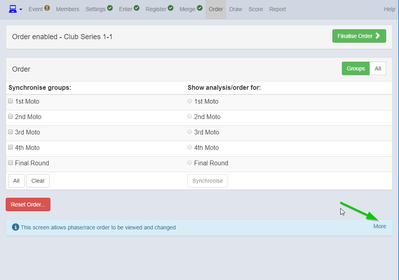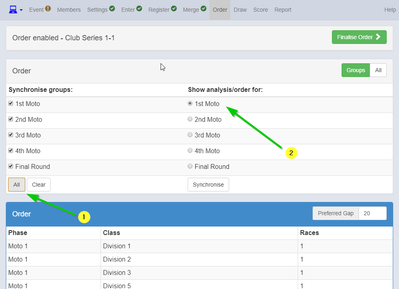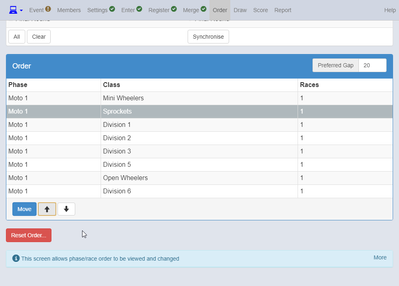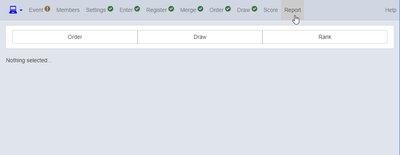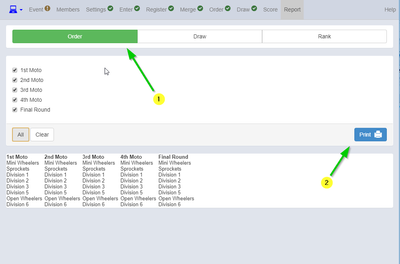Click here to learn about this screen.
1. When order of all motos are same, click All.
2. Click moto you want to check. (any moto is OK if the order is the same for all motos)
Set the race order. Click "Move" then click desired order or use arrows.
Once you set the order, "Finalise Order".
Go to Report screen to print race order.