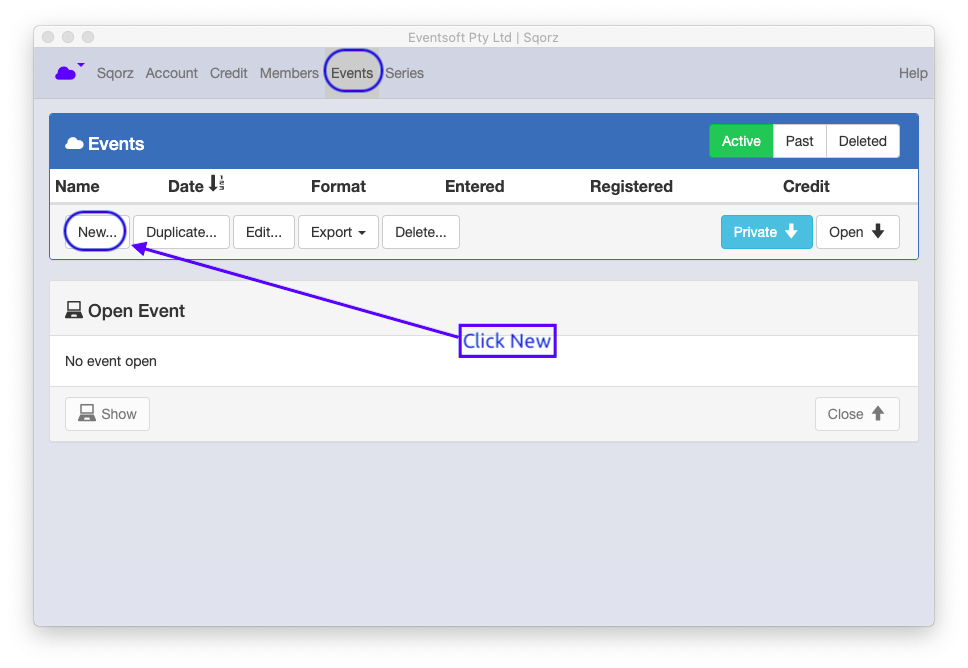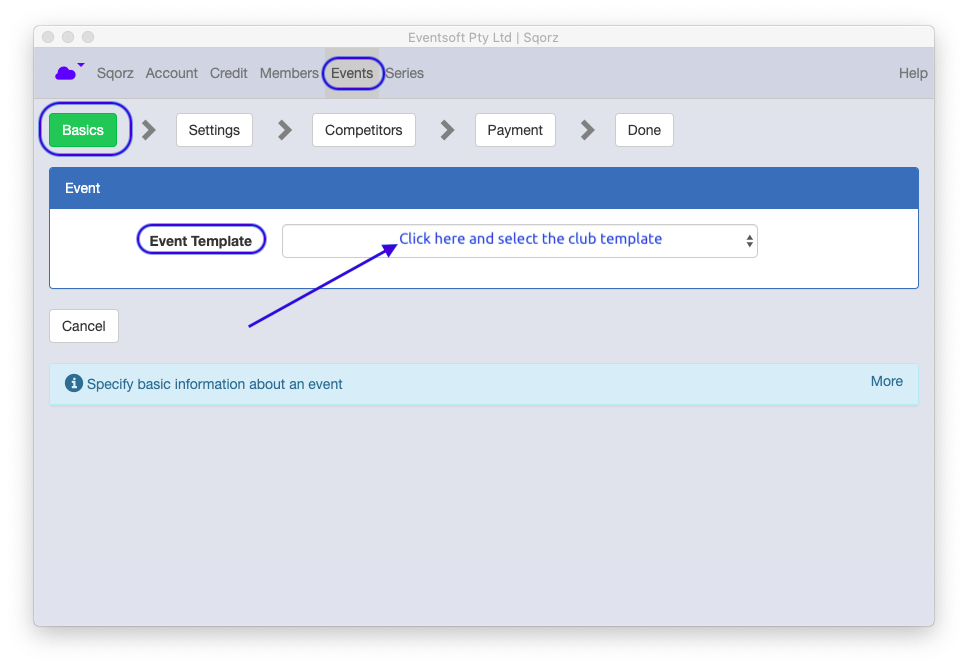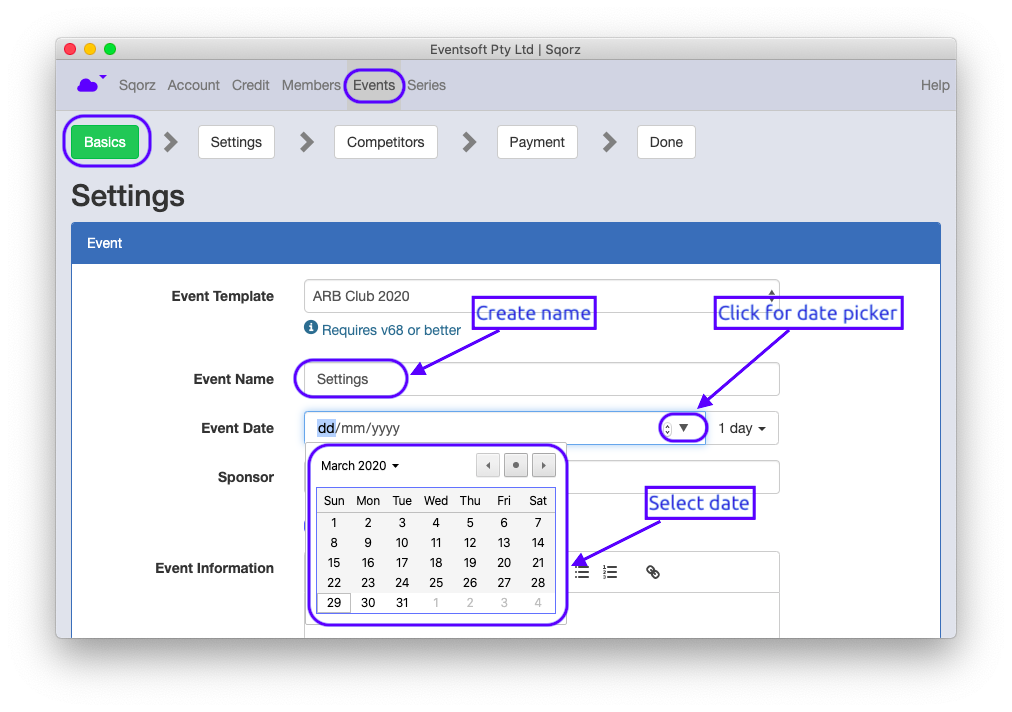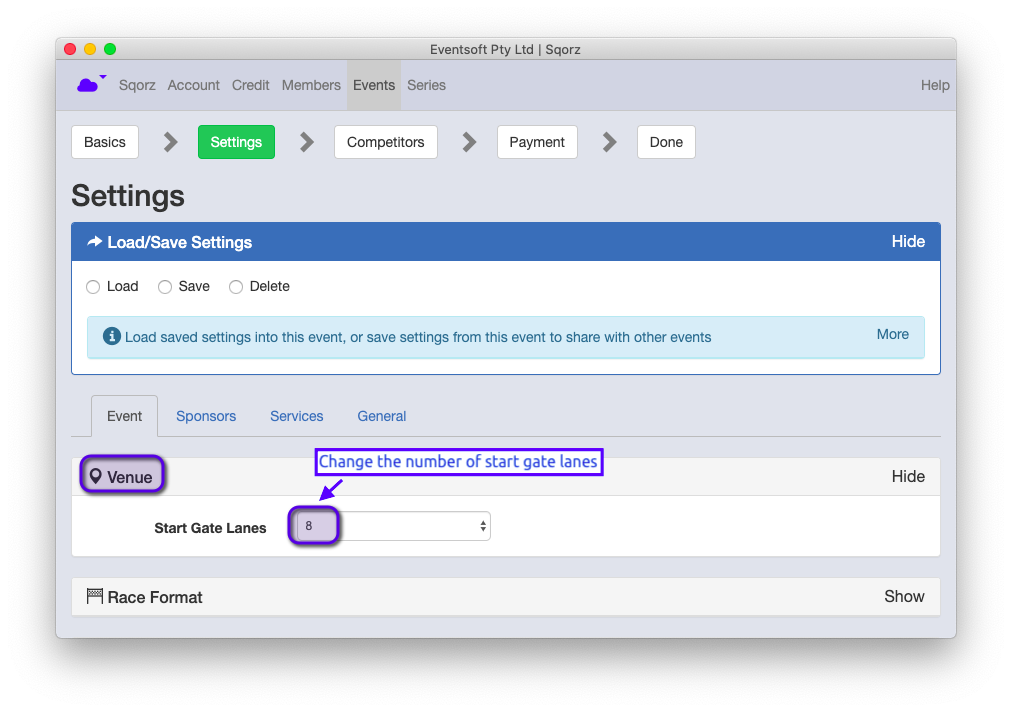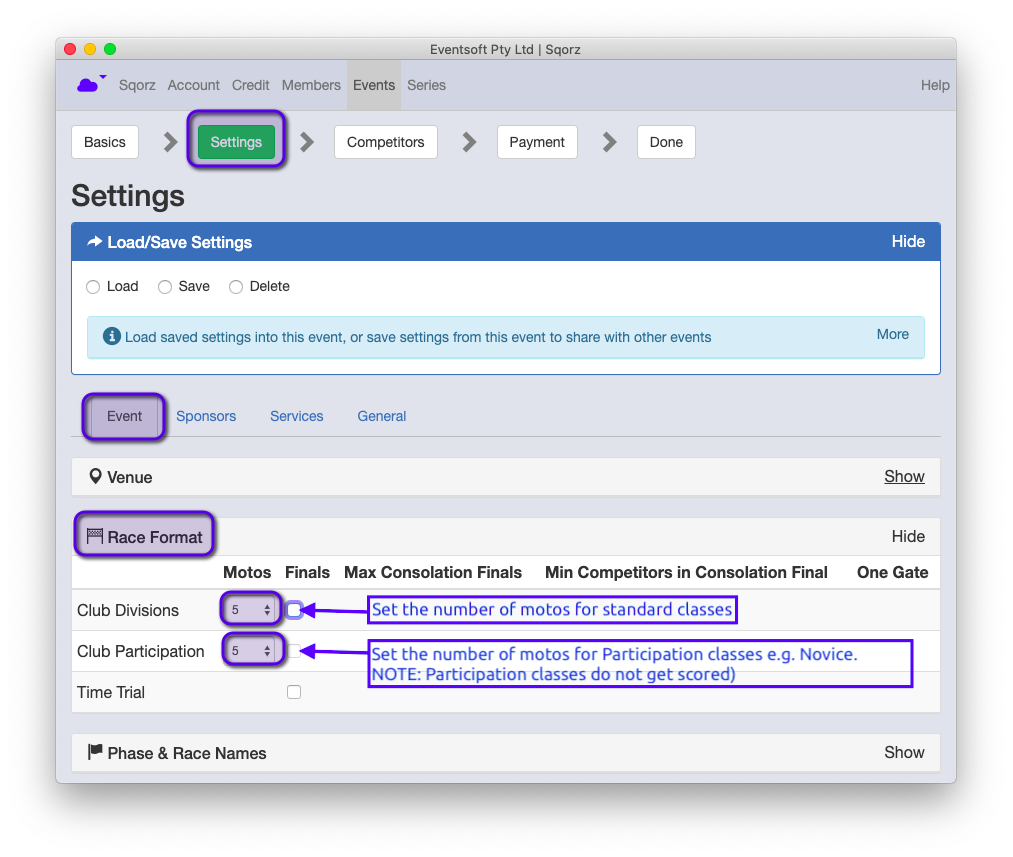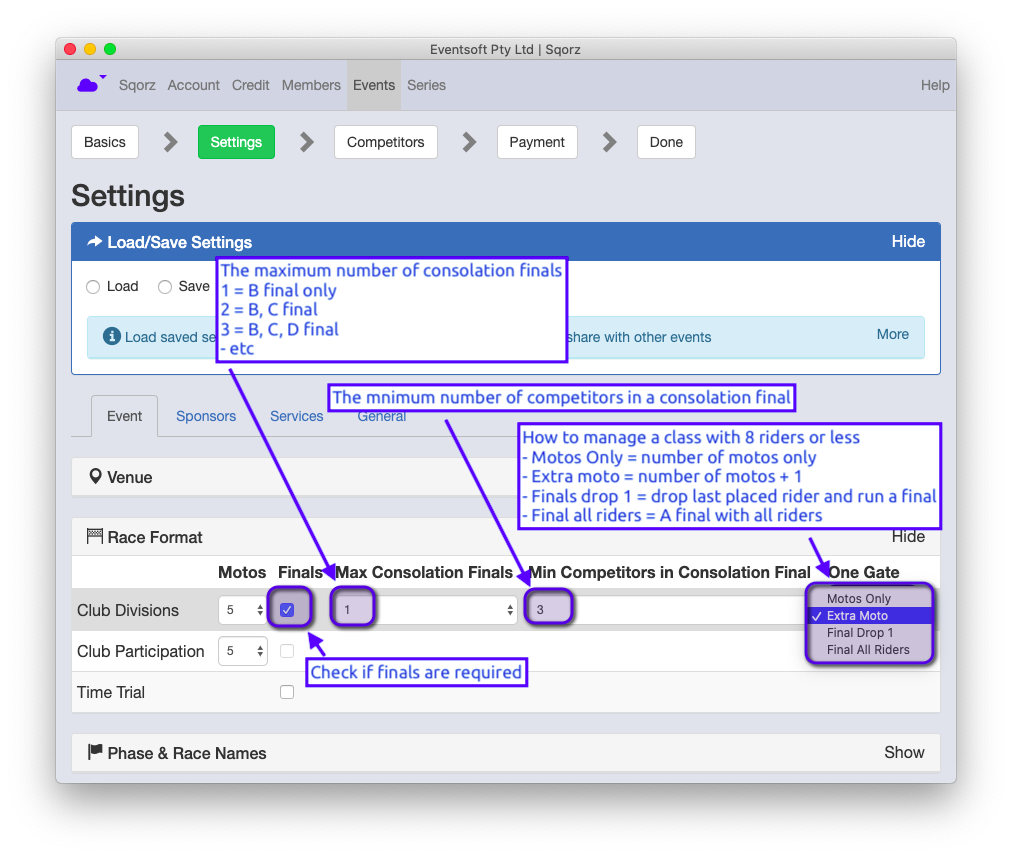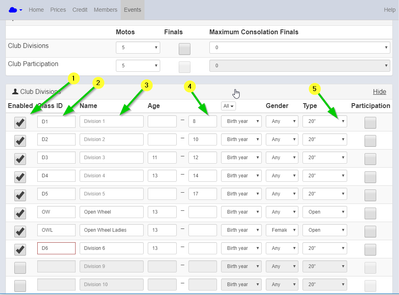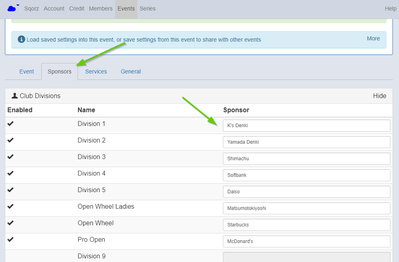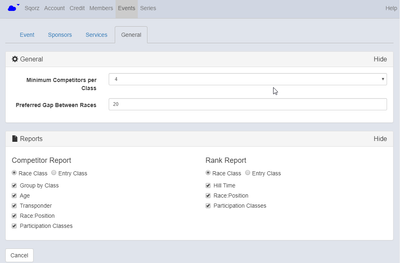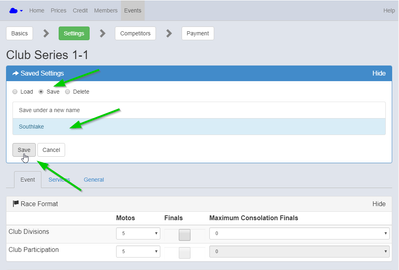You need to create a dummy event in order to setup your race format initially.
Create a new event
Go to the Events tab and select New
Select the club template
Set name and date
Go to Settings
Venue: set the number of lanes
Race Format: set the number of motos
Race Format: settings for finals
2.Set the club divisions.
- "Enabled" to show divisions.
- Create "Class ID" for your club divisions (this is used by Sqorz to determine series results so can be short)
- Name your club divisions.
- Put "Age", "Gender", "Type" of bikes in the class (The Type is used to determine the transponder to be used for the race)
This club divisions order will become the default race order setup. So create divisions in order of your normal race order (note this can be changed on the Order screen)
Same for club Participation
Participation classes (e.g. Novice) are not scored
Click Sponsor tub to type Class Sponsors if required.
Set General information for your race. You can change them anytime.
Check Save and type a name for your club format, then Save.