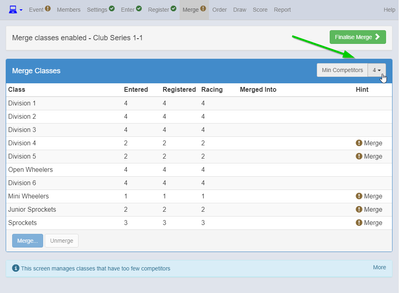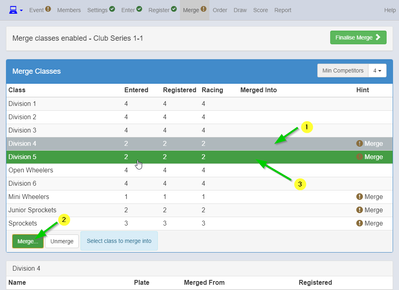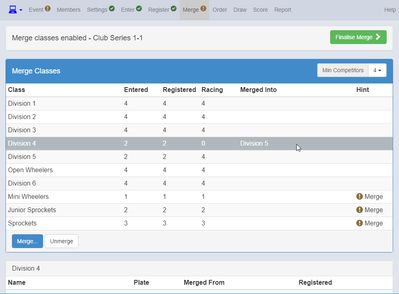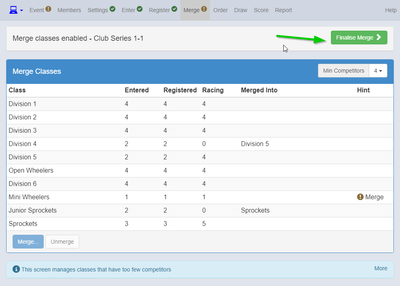You can change the club minimum competitors here.
1. Select the division you want to merge.
2. Click Merge (Or Enter)
3. Select the division you want merge into
Once you finish merging click Finalise Merge.
You can leave under minimum competitors divisions as they are as well.