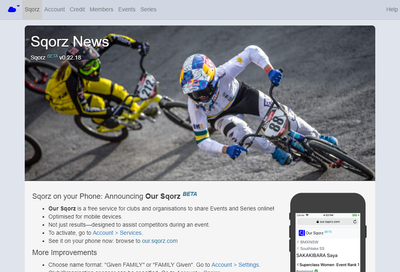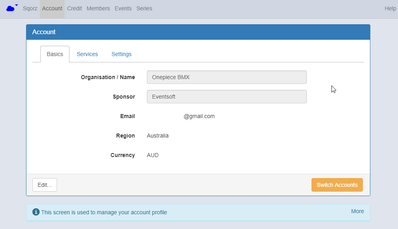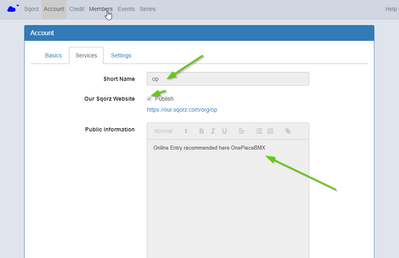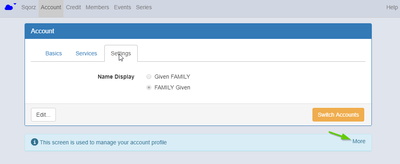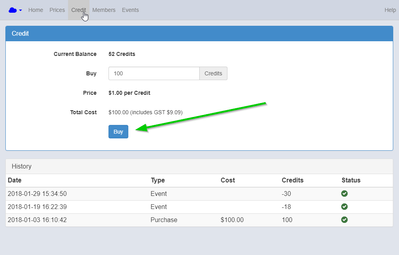2. Sqorz Infomation screen: News, Account and Credit
Home screen: News
Update Information here.
Click "Help" to check if your Sqorz is updated.
Account screen
Basics
Type in details of your organization.
You can switch accounts on Account screen.
Services
Type Short Name for your organization and click Publish if you wish to use Our Sqorz (Smartphone service).
Any info can be added in Public information.
Settings
Set Name Display here.
Click More in any screen for complete guidance.
Credit screen
You can purchase your credits by Paypal or Credit card here.
Click "Buy" and follow the instruction.