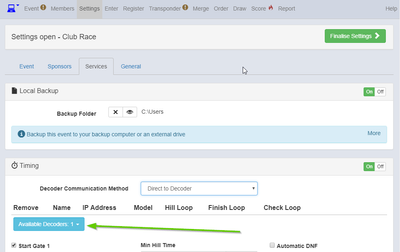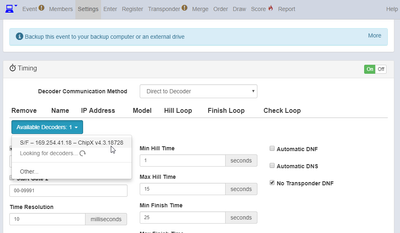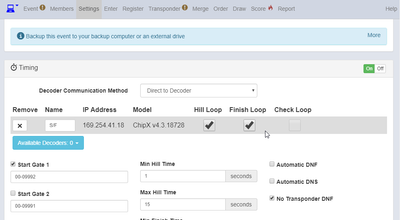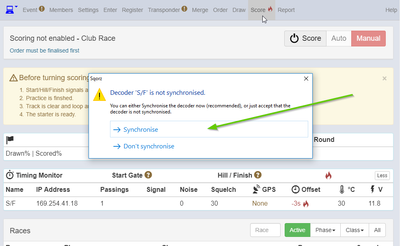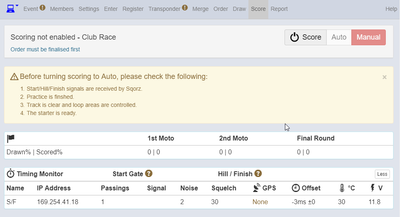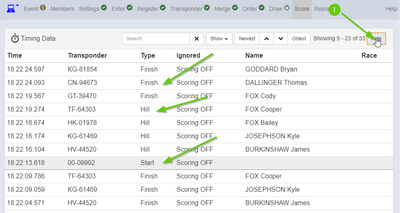| Page Tree | ||||
|---|---|---|---|---|
|
Go to Settings > Services
Once you set your network right, you can see your decoders here.
Select your decoder(s).
Tick your loop(s).
Once you connect your decoder(s), go to Score.
If you don't have GPS for your decoder(s), Sqorz advise you to "Synchronise" the decoder time to your PC time. Click "Synchronise".
Synchronised.
Now you can see the passings data in Timing Data.
- Click "Show".
- Check if you can see all "Start", "Hill" and "Finish" data are coming into Sqorz.